Kubernetes Architecture and Components:
What is Master Node in Kubernetes Architecture?
The Kubernetes Master (Master Node) receives input from a CLI (Command-Line Interface) or UI (User Interface) via an API. These are the commands you provide to Kubernetes.
You define pods, replica sets, and services that you want Kubernetes to maintain. For example, which container image to use, which ports to expose, and how many pod replicas to run.
You also provide the parameters of the desired state for the application(s) running in that cluster.
API Server:
The API Server is the front-end of the control plane and the only component in the control plane that we interact with directly. Internal system components, as well as external user components, all communicate via the same API.
Key-Value Store (etcd):
The Key-Value Store, also called etcd, is a database Kubernetes uses to back-up all cluster data. It stores the entire configuration and state of the cluster. The Master node queries etcd to retrieve parameters for the state of the nodes, pods, and containers.
Controller:
The role of the Controller is to obtain the desired state from the API Server. It checks the current state of the nodes it is tasked to control, and determines if there are any differences, and resolves them, if any.
Scheduler:
A Scheduler watches for new requests coming from the API Server and assigns them to healthy nodes. It ranks the quality of the nodes and deploys pods to the best-suited node. If there are no suitable nodes, the pods are put in a pending state until such a node appears.
Note: It is considered good kubernetes practice not to run user applications on a Master node. This setup allows the Kubernetes Master to concentrate entirely on managing the cluster.
What is Worker Node in Kubernetes Architecture?
Worker nodes listen to the API Server for new work assignments; they execute the work assignments and then report the results back to the Kubernetes Master node.
Kubelet:
The kubelet runs on every node in the cluster. It is the principal Kubernetes agent. By installing kubelet, the node’s CPU, RAM, and storage become part of the broader cluster. It watches for tasks sent from the API Server, executes the task, and reports back to the Master. It also monitors pods and reports back to the control panel if a pod is not fully functional. Based on that information, the Master can then decide how to allocate tasks and resources to reach the desired state.
Container Runtime:
The container runtime pulls images from a container image registry and starts and stops containers. A 3rd party software or plugin, such as Docker, usually performs this function.
Kube-proxy:
The kube-proxy makes sure that each node gets its IP address, implements local iptables and rules to handle routing and traffic load-balancing.
Pod:
A pod is the smallest element of scheduling in Kubernetes. Without it, a container cannot be part of a cluster. If you need to scale your app, you can only do so by adding or removing pods.
The pod serves as a ‘wrapper’ for a single container with the application code. Based on the availability of resources, the Master schedules the pod on a specific node and coordinates with the container runtime to launch the container.
There are various types of pods:
- ReplicaSet, the default, is a relatively simple type. It ensures the specified number of pods are running
- Deployment is a declarative way of managing pods via Replica Sets. Includes rollback and rolling update mechanisms
- Daemonset is a way of ensuring each node will run an instance of a pod. Used for cluster services, like health monitoring and log forwarding
- StatefulSet is tailored to managing pods that must persist or maintain state
- Job and CronJob run short-lived jobs as a one-off or on a schedule.
In instances where pods unexpectedly fail to perform their tasks, Kubernetes does not attempt to fix them. Instead, it creates and starts a new pod in its place. This new pod is a replica, except for the DNS and IP address. This feature has had a profound impact on how developers design applications.



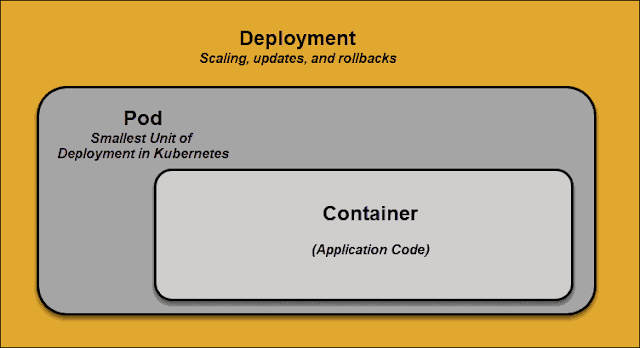
Comments
Post a Comment